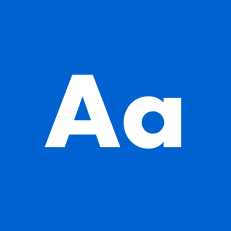Problem
In 2019, 70% of households in the US averaged more than two people in occupancy, and 23% of households reported having one person under the age of 18 (US Census). These demographics signaled a huge opportunity for Google to support multi-user households through shared smart displays and speakers.
However, Google was trailing behind supporting multiple users in the home. 76% of Assistant devices in the home had only one user signed in, meaning other members of the house don't have access to YouTube subscriptions or receive personalized responses to their search queries.
Our goal
Google Nest and Assistant partnered to better support the needs of multi-user households through the creation of family onboarding on shared devices. Family onboarding supports a single user sending invitations to up to 5 of their personal contacts.
To deliver an end-to-end user experience, I was responsible for creating a family onboarding flow that would be supported on the following devices and apps:
•Google Nest display
•Google speakers
•Android phones
•Google Home app
•Google Assistant app
Designing family onboarding
The Google Nest display and speakers are voice-first platforms, meaning they are used primary through a user invoking the device via the hot word "Hey Google" and finding what they want without having to touch or even use a screen.
Family onboarding requires a Voice Matched user to access the creation of a family group. This is a piece of biometric data (similar to using your face to unlock a screen) that is used to give the user access to their family group.
Creating the disambiguation logic for this feature required outlining the responses for each of the family group statuses. The response for the family manager of the family group differs from that of a family member or a guest in the household to ensure safety of PII.
System design for family features
Family onboarding would be accessible via family creation and family management prompts such as:
“Create my family”
“Add family member”
“Add $Name to family”
“Who’s in my family?”
“Manage my family”
“Remove family member”
However, the majority of discoverability would be driven by users wanting access to value-driving family features, such as:
•Shared reminders
•Family broadcast
•Family photos
•Sticky notes, etc.
These new family features would be promoted via the 'Family' tab of the Google display.
Framework for feature teams to promote discoverability of their feature and the handoff between gated family features and family group creation.
Example feature flow: handoff between discovery card, gated family onboarding and sending a reminder.
VUI experience for 'Shared reminders' feature with family onabording gate
Shipped product
We launched family onboarding in parallel with multiple family features in the fall of 2020. Family setup and family features were highlighted on the 'family' tab of the display.
Family onboarding was also accessible via the Google Home app. Onboarding on mobile included more explanation of what services are shared. It also allowed users to set family roles and relationships, which supports further personalization across platforms.
Scaling for the future
The role I played after launch was to help the product teams (Home and Assistant) visualize what our future could look like. These concepts were used in a roadshow deck socialized with other PAs who will be potential collaborators on family next year.
Given the high-touch relationship I had with vertical teams throughout the initial launch of family onboarding, I recognized the importance of making family group setup more self-serve.
I created an Assistant Family Toolkit site to highlight best practices, logic, and empower other designers to create meaningful experiences for families. The site was a collaboration between myself and other subject matter experts on our team, including research and content.
Project learnings and challenges
This was a x-PA (Product Area) effort, and with such large teams working across organizations, there were many hurdles to alignment. The following were my biggest takeaways from my experience leading this project:
•Sharing an OKR with our product partners is critical to shipping a product that involves hardware, software and accounts
•The value proposition to onboard an entire family needs to be clear and constitute the time to set up accounts
•Legal needs a SSOT that clearly shows revision history (i.e. what changed? What did we agree on from the last meeting?) since they are horizontal and often need to re-establish context